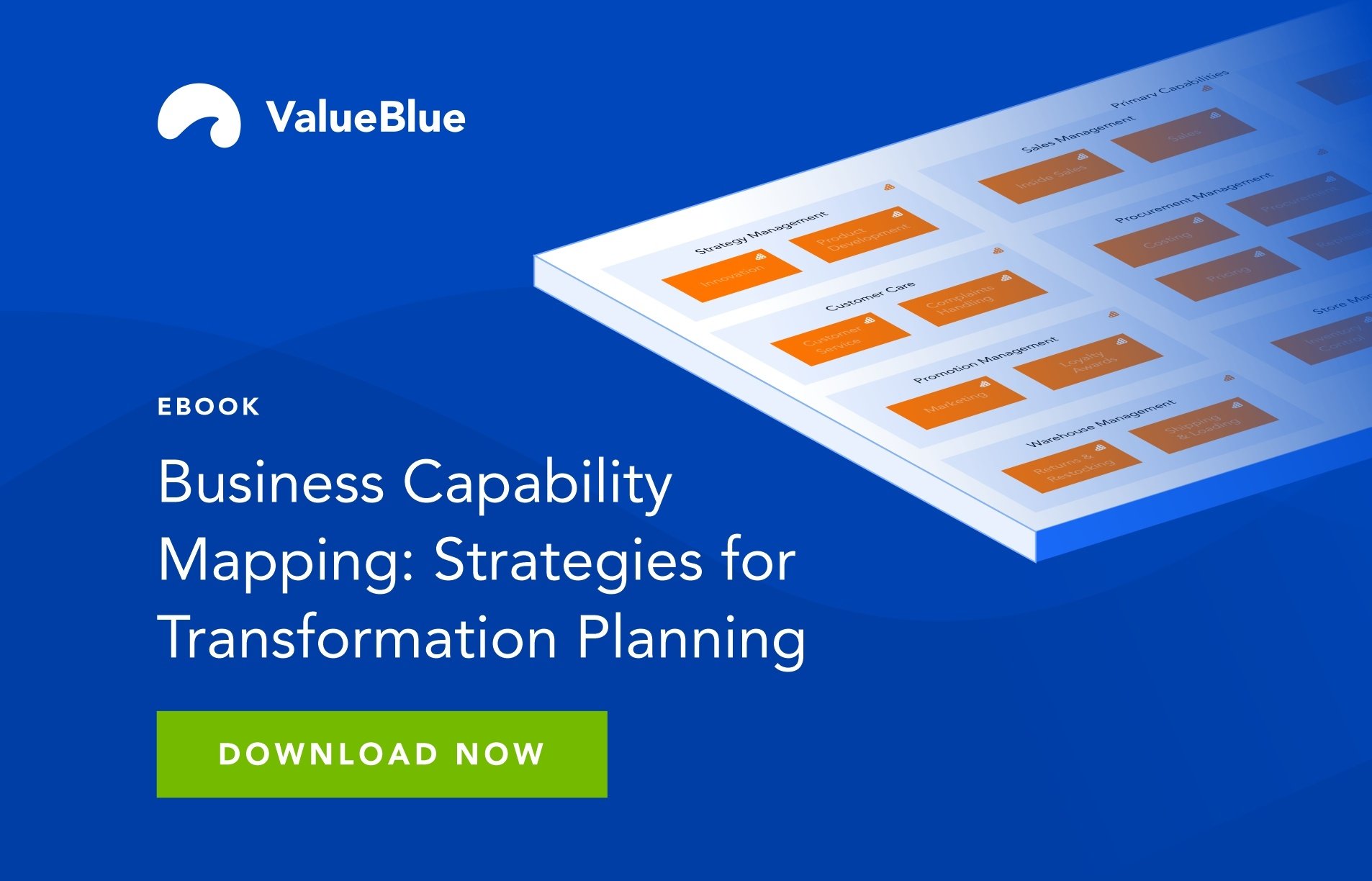BlueDolphin Integrations FAQ
Below you'll find answers to the most frequently asked questions regarding the TOPdesk and ServiceNow integrations.
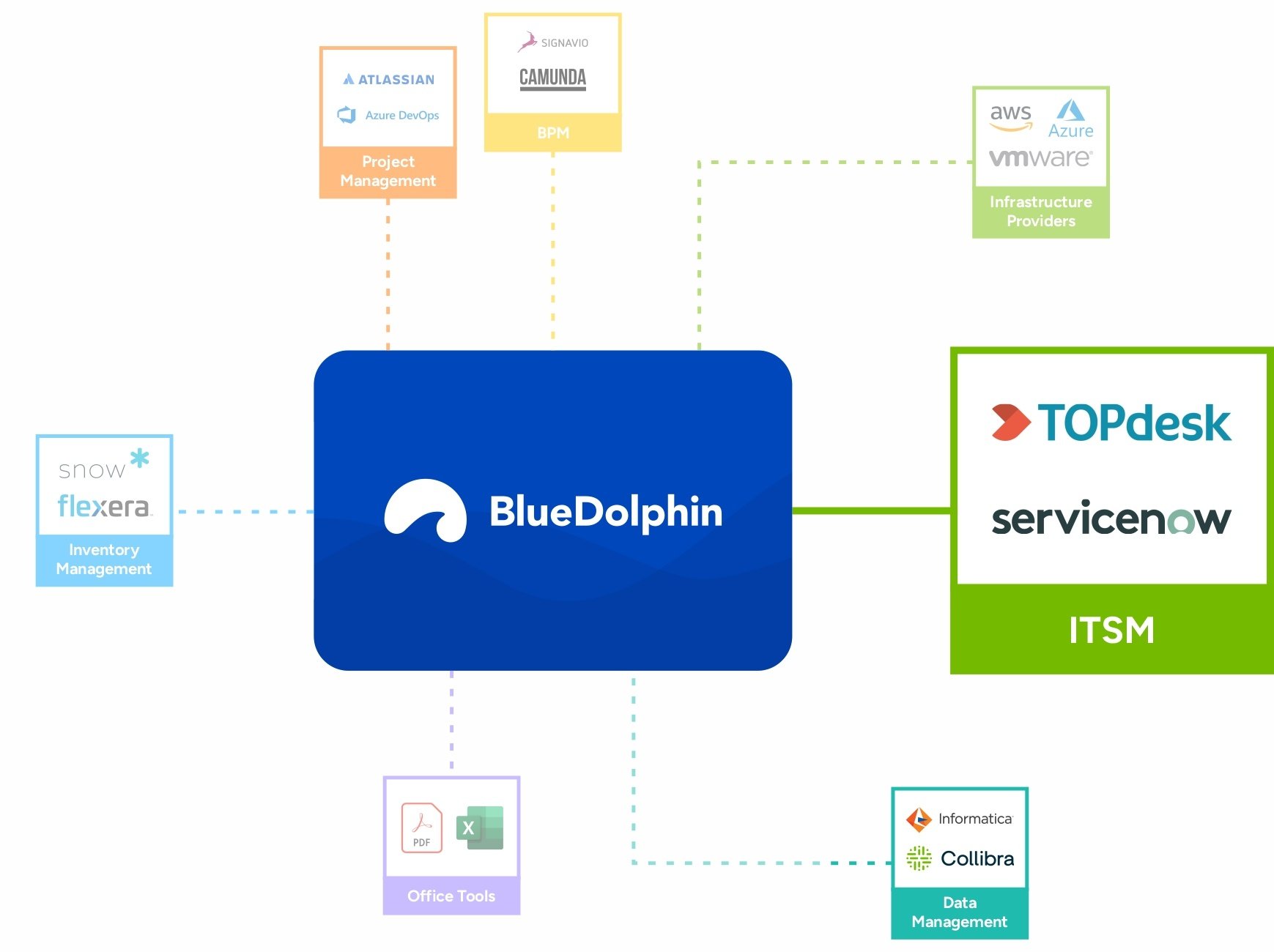
What kind of data can I automatically import from my ITSM using this integration?
The type of data is not limited to application records. Basically, any record from your ITSM system, such as (virtual) servers, devices, or technology services, can be propagated to BlueDolphin. Each type requires a separate integration configuration that is included in the license.
When synching data for the first time via the integration, what is happening exactly?
As part of the configuration, you decide what data in the ITSM will be synced with BlueDolphin. When you activate the integration - all this data in the ITSM is copied over to BlueDolphin.
Can I bring my own object IDs when using the out-of-the-box integration?
As part of the configuration, you decide what data in the ITSM will be synced with BlueDolphin. When you activate the integration - all this data in the ITSM is copied over to BlueDolphin.The standard integration links a BlueDolphin ArchiMate object to the corresponding ITSM record using its internal technical key. You can’t change this.
Are there plans to make the integration bi-directional? When can we expect this?
Yes, as soon as the Webhook service is live, we will start designing bidirectional integration flows. The webhook allows BlueDolphin to communicate to external systems about updated and new data.
How can I see a log of which objects have recently been added or removed in BD based on the integration with the ITSM?
This would be the same as within the application itself. The history would reflect that. When using a ‘service user’ i.e. a user specifically for this integration, all modifications done by that user are reflected in the history.
Is it possible to start small with a small set of mapped fields and add other fields later? Is there anything to consider when expanding the set of mapped fields?
It is possible to start with a small set of fields. As all information is sent from the calling system, expanding fields is a matter of adjusting the configuration of the integration.
What happens if the ITSM configuration changes - does the integration break or does it need to be reconfigured?
When field names or types change in the ITSM source system, this will impact the integration. The integration needs to be adjusted manually. Contact us for help with this.
Which version of TOPdesk/ServiceNow do I need to make this work? Are there minimum requirements?
-
TOPdesk: Any version that has Action Sequences to trigger mutations on entities
So, when you want to utilize the old ITSM setup (Configuratiebeheer), it does not work. Basically, any version (SaaS/On-Premises) that supports new Asset Management will do. -
ServiceNow: Any version that supports the table API and business rules. (Basically, any version from the last 4 years)
Besides TOPdesk and ServiceNow, what other ITSM or third-party integrations are supported?
Shortly, ValueBlue will launch more out-of-the-box integrations with other third-party platforms containing valuable information for your enterprise architecture practice. The roadmap includes - but is not limited to - Jira and Azure DevOps. Stay tuned to learn more as ValueBlue shares more details.
Besides that, you are free to craft your own integrations using BlueDolphin’s public API.
Does the integration support the creation of relationships?
At this point, no. The out-of-the-box integrations synchronize ITSM records to ArchiMate objects in BlueDolphin, including their properties. Relationships need to be managed within BlueDolphin. If you want to add business logic to process relationships, you can construct your own integration using BlueDolphin’s public API.
What happens when some of the ITSM objects already exist in BlueDolphin, either because they were created manually or or previously loaded to BD via an one-time import?
The integration will try to match imported objects with existing objects to avoid duplicates. It does so by checking the object name. When an object in BlueDolphin can be identified by the integration as being already existing, it will update that object. If not, a new object will be created in BlueDolphin.
Once the integration is setup, it will add the BlueDolphin object id to the ITSM, to ensure that future syncs are done on object id. So no duplicates are created, even when object names change.
What happens if an item is deleted in the ITSM?
Nothing yet. In a next iteration DELETEs from ITSM’s can be picked up to archive an object.
What is Cyclr, how does the integration work?
Cyclr is the IPAAS platform ValueBlue uses to develop and host standard integrations.
Each integration template has it’s own functionality but the basic principle for updating an object when a change happens in an external system can be found here:.png?width=1919&height=1106&name=image%20(3).png)
ValueBlue manages the Cycle IPAAS platform. You, as a customer, don’t have to worry about it. Also, no data is stored longer than necessary to process a change or update.
When you want to adjust the data model in the ITSM (initially, and later after the integration has been set up) what do you need to take care of / watch out for?
Like with every integration, when changing the data model, you need to check if that impacts mapped source fields.
How do we ensure that low quality data in the ITSM, fills the BlueDolphin repository with garbage?
Our best practice is to load the data in your BlueDolphin test tenant or a separate business unit. Then, you assess data quality, e.g., by visualizing imported objects and checking the population of questionnaire fields. Use a conditional layout or reporting to inspect misaligned data. Finally, make the required adjustments to the integration’s configuration or improve the data quality of your source system. Then, you are ready to sync the data to your BlueDolphin production tenant. ValueBlue will assist you with this.
Is there a user-friendly way to select what data/fields you want to import from the source?
Not yet, for now this is a manual process. Once ValueBlue launches that ‘Marketplace,’ you will have full control over the configuration of the integration within BlueDolphin.
Is there an extra charge for the standard integrations?
ValueBlue offers standard integrations as a managed service with a fixed yearly subscription fee. There are no set-up, pay-per-use, or volume costs. The license covers both your BlueDolphin production and test tenant.
What if the integrations don't work due to issues in the ITSM, is there any support?
If ValueBlue’s customer support team concludes that the source of the issue is in the ITSM system, then please get in touch with your vendor.
Have more questions?
Fill in an enquiry form and we will put you in touch with your account manager.
.png)